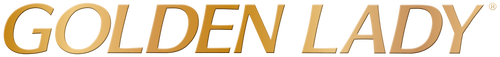ACCESSIBILITY STATEMENT
Accessibility statement
This statement was created on 8/07/2025
Accessibility statement for www.goldenlady.com
This accessibility statement applies to www.goldenlady.com.
This website is run by Golden Lady Company S.p.a.. We want as many people as possible to be able to use this website.
Feedback and contact information
People who require assistive technologies or special configurations to navigate content can request accessibility assistance and report any instances of non-compliance by emailing: accessibilita@goldenladycompany.it
In addition to the complaint, the following information must be included in the email:
· Website URL
· Tools provided (operating system, browser, and any compensatory tools and assistive technologies used)
Any questions or complaints will be responded to within 30 days of receipt. Any complaints outside the scope of accessibility cannot be addressed, so we suggest you contact the contact information listed on the website of the company to which the complaint is addressed.
Personal data will be processed in accordance with the privacy policy.
We are committed to making our website accessible, in accordance also with the Public Sector Bodies (Websites and Mobile Applications) (No. 2) Accessibility Regulations 2018.
Compliance status
This website is partially compliant with the EN 301 549 “Accessibility requirements for ICT products and services”, the European Standard and Web Content Accessibility Guidelines version 2.1 AA standard.
Non-compliance with the accessibility regulations
● C.9.1.1.1 - Some non-textual content presented to you do not have an equivalent textual alternative that serves the same purpose;
● C.9.1.3.1 - In some cases, information, structure or correlations conveyed by the presentation of pages cannot be determined programmatically (or are not available through text);
● C.9.1.4.1 - In some cases, color alone has been used to identify a purpose or distinguish an information or function;
● C.9.1.4.3 - Where not allowed, visual representation of text and images containing text does not always have the minimum contrast ratio required ***;
● C.9.1.4.5 - In some cases text images have been used instead of text only and are neither customizable nor essential to the types of information conveyed;
● C.9.1.4.11 - For some essential components, even in different states, the color contrast compared to adjacent elements does not exceed the ratio of 3:1;
● C.9.1.4.13 - In some cases, when mouse pointer (hover) passing or keyboard focus make content visible and hidden, there is no mechanism available to hide additional content without moving the mouse pointer or keyboard focus, the pointer cannot be moved to additional content without disappearing or additional content remains visible until the hover or focus event is removed, the user deletes it or his information is no longer valid except for some exceptions;
● C.9.2.1.1 - Some features cannot be activated by keyboard (or similar input interface);
● C.9.2.2.2 - Some animations, flashing, sliding or self-updates of information started automatically, with a duration of more than five seconds or presented in parallel with other content, there are no mechanisms to stop or hide them;
● C.9.2.4.2 - Some web pages do not have titles that describe the topic or purpose;
● C.9.2.4.3 - In some web pages that can be browsed sequentially and in which the navigation sequence affects their meaning and functioning, some objects that may receive the focus do not receive it with an order that preserves the meaning and operation of it;
● C.9.2.4.4 - The purpose of certain links cannot be determined by the link text or by the link text together with adjacent content;
● C.9.2.4.6 - Headers and/or labels do not sufficiently clarify content or functionality;
● C.9.2.4.7 - On some interactive elements the focus indicator is not visible;
● C.9.2.5.1 - In some functionalities, which require multi-point gestures or pathways in which these movements are essential, it is not possible to do the same with a single pointer;
● C.9.3.1.1 - In some pages, the language is not defined;
● C.9.3.2.1 - When some user interface components receive focus, a change in context occurs;
● C.9.3.2.4 - Some components with the same functionality within a set of Web pages are not consistent;
● C.9.4.1.2 - In some cases, user interface components (including: module elements, script-generated links and components), name, role, state, property and values are incorrect or set, or the user a.t are not warned when these attributes change;
● C.9.4.1.3 - In some cases state messages are not presented to the user so that a.t. interpret them without having to move the focus
You can configure the accessibility widget (overlay) to obtain a partially or fully accessible version with respect to these nonconformities.
For everything to work, the widget must be fully loaded and the adaptations activated. Incorrect configuration of the widget could reduce accessibility.